Your Guide to starting a career as a Cloud Engineer
This guide is intended for those new to cloud engineering and aims to introduce the various skills commonly required for roles in this field. It’s important to note that cloud-related careers are diverse and may require different skill sets.
While certain topics and skills may be more crucial for certain career paths, it’s advisable to start by mastering the basics and then tailor your learning to your specific needs and goals.
So let’s start:
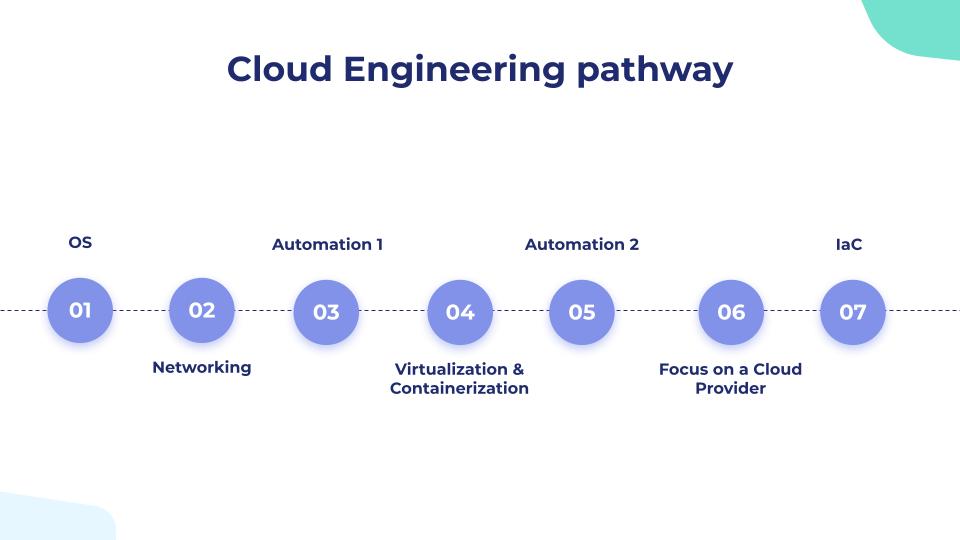
Step 1 - Operating systems:
Having a solid understanding of operating systems is an important aspect of cloud computing and can greatly aid in the effective use and management of cloud environments. knowledge of OSs can also be helpful when it comes to troubleshooting issues that may arise in the cloud. Understanding how different OSs work and how to diagnose and fix common problems can help you quickly resolve any issues that may come up. For me a good hands on experience with the linux-based operating systems is a must to start your path into becoming a cloud engineer.
If you are currently using Windows 10+ you can activate the windows subsystem of linux but I would advise you to switch to a linux distro of yourpreference. If you are not ready to commit to linux as your daily drive operating system you can install it in a VM with VMware or Virtualbox, or go with dual boot.
Here are some resources to guide your learning. Don’t get stuck on which distro to use, if you do just go with Ubuntu.
Resources:
- Understanding what is an OS: Operating Systems: Crash Course Computer Science
- What are linux distros: Choosing the Right Linux Distro Why so many distros? The Weird History of Linux
- Installing linux on your machine: How to Dual Boot Ubuntu 20.04 LTS and Windows 10
- Getting familiar with linux commands: The 50 Most Popular Linux & Terminal Commands - Full Course for Beginners
- System administration basics, this is not required you can come back to this tutorial after learning about Networking and Distributed systems: Linux Server Course - System Configuration and Operation
Step 2 - Networking and Distributed Systems:
Networking is an important aspect of cloud engineering because it enables communication between different devices and systems within a cloud environment. This communication is necessary for the efficient operation of the cloud and for providing services to users.
Some benefits of networking for a cloud engineer include:
-
Enabling the transfer of data between devices and systems: Networking allows cloud engineers to transfer data between different devices and systems within the cloud environment. This is important for tasks such as data backup, data migration, and synchronizing data between different systems.
-
Providing access to resources: Networking enables cloud engineers to provide users with access to the resources they need, such as computing power, storage, and applications.
-
Enhancing security: Networking can be used to implement security measures such as firewalls and encryption to protect the cloud environment and its users from cyber threats.
-
Improving scalability: Networking allows cloud engineers to easily add and remove resources from the cloud environment as needed, improving the scalability of the cloud. A distributed system is a collection of interconnected computers that work together as a single system to achieve a common goal. In a distributed system, each computer is called a node and is capable of performing a specific task or set of tasks. The nodes in a distributed system communicate with each other through a network to share resources and information.
Distributed systems are designed to provide a number of benefits over traditional systems, including:
- Scalability: Distributed systems can easily scale up or down by adding or removing nodes as needed. This allows them to handle increasing workloads without performance degradation.
- Reliability: Distributed systems are more reliable than traditional systems because they can continue to operate even if one or more nodes fail.
- Performance: Distributed systems can often provide better performance than traditional systems because they can divide tasks among multiple nodes and process them in parallel.
- Flexibility: Distributed systems can be easily modified or extended by adding or removing nodes as needed. Examples of distributed systems include cloud computingplatforms , distributed databases, and distributed file systems.
Understanding that Cloud Platforms are Distributed Systems and that Distributed systems are basically a Network of nodes (machines) goes to show how important it is to have a solid understanding of networking concepts.
Resources:
- Networking fundamentals series: Intro into networking fundamentals.
- What is a distributed system: Distributed Systems Introduction for Beginners
Step 3 - Automation 1 - Scripting:
Automation is a theme that you will often come across while learning cloud engineering, cloud developers, devops engineers, SysOps admins and SREs, are all expected to manage configuration, set up environments, manage deployments and delivery, set up monitoring and alerts… Different tools are used to automate these tools but we’ll have a look at them in Automation 2 , in this step the requirement is to master a scripting language as it will help you reduce your workload. The most widely used scripting languages in cloud environments are “Bash” and “Python”, but other viable options are “Ruby” and recently even “Golang”!
Resources:
- Bash Scripting series: Shell Scripting Tutorial for Beginners 1 - Introduction
- Python scripting project: Learn Python Scripting With This ONE Project!
Step 4 - Virtualization and containerization:
This is the step you’ll find the most documentation, tutorials, and courses about, so I’ll give a brief definition of Virtualization and containerization and leave you with the resources.
Virtualization involves creating a virtual machine(VM) on top of a physical host. A virtual machine is a software emulation of a physical computer that runs on top of the host’s hardware. Each virtual machine is isolated from the other virtual machines and the host, and it has its own operating system, applications, and data. Virtualization allows you to run multiple VMs on a single physical host, each with its own operating system and applications. This can be useful for testing and development, or for running multiple applications that require different operating systems or configurations.
Containerization , on the other hand, involves packagingan application and its dependencies into a container. A container is a lightweight, standalone, and executable package that includes everything an application needs to run, including the application code, libraries, dependencies, and runtime. Containers can be run on any host that has a container runtime, such as Docker. Containers are isolated from each other and from the host, but they share the host’s operating system kernel. This makes containers more lightweight and efficient than virtual machines, as they do not require a full operating system for each instance.
Keywords to go deeper than these definitions: Hypervisor, namespaces, cgroups, lxc, OCI images.
Resources:
- Virtualization vs containerization: Containers vs VMs: What’s the difference?
- Docker series: Docker Crash Course #1 - What is Docker?
- Docker hands-on: Docker Tutorial for Beginners [FULL COURSE in 3 Hours]
- Docker networking : Docker networking is CRAZY!! (you NEED to learn it)
- Docker walkthrough (very important) : https://www.freecodecamp.org/news/the-docker-handbook/
Step 5 - Automation 2 - Configuration management & CI/CD :
Configuration management:
Configuration management is the process of identifying, controlling, and maintaining the configuration of an organization’s systems and infrastructure. The goal of configuration management is to ensure that an organization’s systems and infrastructure are configured consistently and reliably and that changes to their configuration are controlled and documented.
Configuration management involves the following activities:
- Identifying the components that make up an organization’s systems and infrastructure, and defining their configuration.
- Establishing policies and procedures for controlling and managing changes to the configuration of these components.
- Tracking and documenting changes to the configuration of these components.
- Ensuring that the configuration of these components is consistent and reliable across different environments, such as development, testing, staging, and production.
Ansible:
Ansible is a configuration management tool that can be used to automate the configuration and management of systems and applications. With Ansible, you can define a set of instructions, called a playbook, that specifies the desired state of your infrastructure and applications. Ansible then executes these instructions to configure and manage your infrastructure and deploy your applications.
Ansible provides a wide range of modules that can be used to manage and configure systems and applications. These modules can be used to perform tasks such as installing software, managing users and groups, managing system services, and modifying configuration files. Ansible also provides support for a wide range of platforms and technologies, including Linux, Windows, networking devices, cloud environments, and containerization platforms.
Ansible playbooks are written in YAML, a simple and human-readable language, and they can be organized into roles, which are reusable collections of playbooks and tasks. This makes it easy to define and reuse configuration management tasks across multiple systems and environments.
Ansible is popular for its simplicity and ease of use. It uses SSH to communicate with managed systems, so there is no need to install any agents on the managed systems. This makes it easy to automate a wide range of tasks across multiple systems and environments.
CI/CD:
Continuous integration/continuous delivery (CI/CD) is a software development practice that involves integrating code changes frequently and automatically releasing them to production. CI/CD aims to improve the speed and reliability of software development by automating the build, test, and deployment process. With CI/CD, developers can integrate code changes into a shared repository, and automated tools are used to build, test, and deploy the code changes to production. This allows organizations to quickly and frequently release new features and updates to their applications. CI/CD helps to reduce the risk of errors and downtime, and it allows organizations to deliver value to their customers faster.
Popular CI/CD tools include: Gitlab-CI, Jenkins, Circle Ci, Travis CI … I personally only used GitlabCI so I am not in a position to compare between these solutions.
Resources:
- Ansible tutorial : Getting started with Ansible 01 - Introduction
- GitlabCi Crash course: GitLab CI CD Tutorial for Beginners [Crash Course]
- GitlabCi series: Gitlab CI/CD #1 - Introduction and Architecture
Step 6 - Focus on a Cloud provider:
So at this point I am assuming that you’ve already created an account in one or more cloud providers and started applying what you’re learning in there. If this is the case then good stick with the provider you’re most comfortable with and start diving deeper in the services that it provides and try to study for an entry level or an associate certification. Aws, Azure and GCP all offer a free tier that you can start your training with, in the case of GCP they also have a platform called cloud skill boost that offers thousands of hands-on labs and courses, it’s not free by default but you can reach out to any local GDSC community and they’ll give you a renewable monthly subscription.
Resources:
- Cloud skill boost: http://cloudskillsboost.google/
- GCP Cloud digital leader: Google Cloud Digital Leader Certification Course - Pass the Exam!
- GCP Associate Cloud Engineer: Google Cloud Associate Cloud Engineer Course - Pass the Exam!
- AWS Cloud Practitioner: AWS Certified Cloud Practitioner Certification Course (CLF-C01) - Pass the Exam!
- AWS Solution Architect Associate: AWS Certified Solutions Architect - Associate 2020 (PASS THE EXAM!)
Step 7 - Infrastructure As Code:
Infrastructure as code (IaC) is a software development practice that involves managing infrastructure, such as servers, networks, and cloud resources, using code and configuration files. IaC allows organizations to define, provision, and manage infrastructure using automated tools and processes, rather than manually configuring infrastructure using a graphical user interface or manual processes.
Terraform: Terraform is an open-source tool for building, changing, and versioning infrastructure safely and efficiently. It is a tool for infrastructure as code (IaC) that allows you to define infrastructure using code and configuration files, and then use those files to provision and manage infrastructure across a variety of providers, including cloud providers, on-premises environments, and third-party services. Terraform provides a range of features for building, changing, and versioning infrastructure, including support for a wide range of platforms and technologies, and it allows you to automate the provisioning and management of infrastructure.
Resources:
- What is terraform: Terraform explained in 15 mins | Terraform Tutorial for Beginners
- Terraform on AWS tutorial: https://spacelift.io/blog/terraform-tutorial
- HashiCorp Terraform Associate Certification Course: https://www.youtube.com/watch?v=V4waklkBC38
- The official documentation is awesome 👏👏: https://developer.hashicorp.com/terraform/docs
Next Steps:
- Learning Orchestration: Kubernetes ecosystem / Docker Swarm.
- Specializing in a cloud related role.
-> Stay tuned, these guides are coming soon.